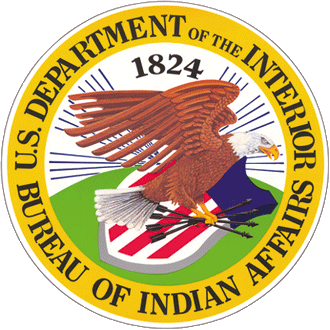The Branch of Geospatial Support (BOGS) offers geospatial software and support to authorized users through the Enterprise License Agreement (ELA) program.
The ELA is an agreement between BOGS and the ArcGIS software manufacturer and distributor.
This agreement enables BOGS to deploy ArcGIS software to employees of federally-recognized Tribal Governments and BIA employees.
View ELA software product list.
What You Need
Software licensing will be distributed to individual organizations comprised of Tribal employees and/or BIA employees. An organization is defined as a business unit of a BIA Region, BIA Agency, or a Tribe.
BIA users should contact their Regional Geospatial Coordinator or contact geospatial@bia.gov.
All tribal request orders must be submitted by the primary geographic information system (GIS) contact for your organization.
To obtain software from BOGS, your organization must be an active participant in the ELA program.
Apply to participate in ELA program.
If you are unsure if your organization is active in the ELA program or need to determine who is your organization’s primary GIS contact, please e-mail the Geospatial Support Help Desk at geospatial@bia.gov.
Active ELA program organizations may request ELA software using the order form below:
To request Avenza Pro and DigitalGlobe ELA software, please contact the Geospatial Support Help Desk at geospatial@bia.gov.
Fees
How to Apply
Submit Online
If you are the primary GIS contact for your organization, please follow these steps:
- Download and complete the appropriate form(s) for your request.
- Submit all your completed form(s) in a single email to: geospatial@bia.gov.
You must complete all required parts of your form(s). If a form is incomplete, we will inform you and provide an explanation of what needs to be completed. You must then resubmit a completed version.
Next Steps
After we receive your request, we’ll send you a confirmation email within five business days.
We will process your request and provide information about how to obtain software in 15 business days.