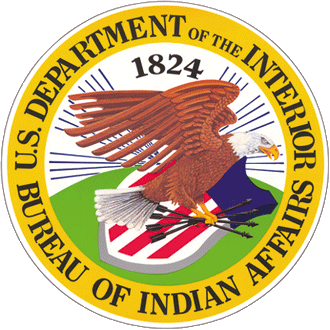What You Need
- For Pay.gov payments, you will need your BIA Irrigation Bill Number, for example 2025000099999.
- For Online Bill Payments, you will need your BIA Irrigation Account Number, for example N99999.
How to Pay
Submit Online
- Pay.gov®
The U.S Treasury’s online payment hub offers multiple electronic payment options including credit or debit card, Venmo, PayPal, and payments directly from your bank account (ACH). For more information on additional payment options go to the BIA Irrigation Payment Form on Pay.gov.
Step 1: Type www.pay.gov into a browser. In the Search field, enter ‘BIA Irrigation’. Click “Search”.
Step 2: Select “Continue” on the BIA Irrigation Payment Form.
Step 3: View the BIA Irrigation Office contact information and accepted payment methods, then click “Continue to the Form” in the bottom right corner.
Step 4: Select the applicable Irrigation Project in the Irrigation Project dropdown menu. Complete the ‘Bill Number’ and ‘Amount’ fields. Select “+Add Another” to pay more than one bill. Review the information and click “Continue”.
Step 5: Include email address if desired and receive a confirmation that shows your payment was submitted.
- Online Bill Payment
Most banks and credit unions offer an online bill payment module which enables you to make electronic payments from your accounts without sharing your bank routing and account numbers. Many allow payments to be scheduled both one time and repeating.
Step 1: Access your bank's online bill pay option.
Step 2: Follow instructions to add new payee 'BIA Irrigation'.
Step 3: Use your Account Number located in the upper right corner of your irrigation bill/coupon.
Step 4: Select the date for the payment, the amount, and confirm the payment.
Additional Payment Option
ACH Credit
Pay your BIA Irrigation Bill with an ACH Credit if your payment amount is greater than $24,999.99.
Contact your local irrigation project for an ACH Credit Payment Information and Form Package.